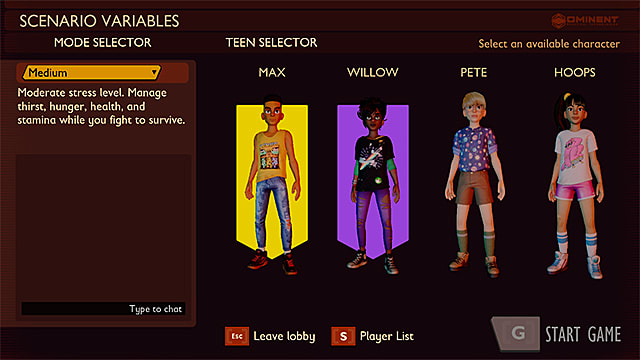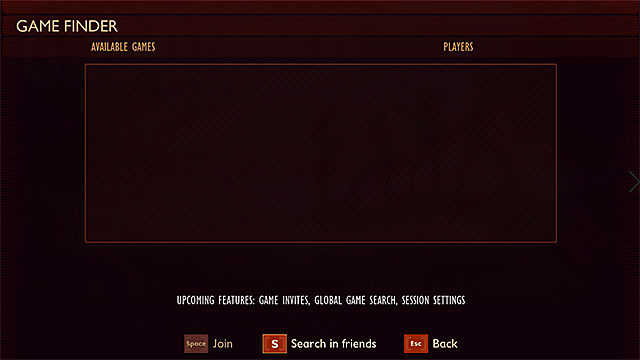Don’t worry, though. We’re here to explain how teaming up with friends is done in Grounded. It only takes a few seconds. That is, if everything is working as it should.
How to Play with Friends in Grounded
Hosting Duties
This part is pretty simple. All you need to do is click on the multiplayer option located on Grounded’s Main Menu screen. From there, you’ll opt into either hosting or joining an online game.
If you’re hosting the game, you’ll want to direct everyone to your particular game session — either through some form of party chat (Microsoft owned or otherwise) or through Steam’s chat messaging service.
Basically, let them know to use the “Search in Friends” option. They can also join by:
Going to their Friends List Clicking on your Gamer Tag/Steam Name Choosing “Join Game”
If you’re looking to join a friend, wait for them to host the match and search for their game. Hit join, and you’ll hopefully end up in their lobby. Once there, everyone will pick their characters while the host decides on the difficulty setting. Simple.
Grounded Crossplay
Grounded allows for friends to crossplay with one another, regardless of their chosen platform (Xbox One and Microsoft’s Game Pass PC service or Steam).
Doing so isn’t difficult, the only caveat being that each person must have an Xbox Live account. You aren’t required to have already befriended each other — unless you’re looking to create a friends-only session — but you’ll have to be able to connect via Microsoft’s services.
Game Pass PC
For instance, if you’re the one playing on PC (Game Pass, not Steam), then you can hit the Windows Key + G to open the Xbox Game Bar. Once there, you’ll be able to add a friend, choose to join their game, and so on.
Xbox One
If you’re playing on Xbox (and they’re the one’s playing on PC), then all you’d have to go is go to your Friends List, add them, and choose to join their game.
Steam
The same thing goes for Steam. Since you’re prompted to tie your Steam account to your Xbox Live account at the start of the game, you’ll be treated as if you were playing on Xbox One or through the Game Pass on PC.
Once everyone is connected, just host/join a multiplayer game following the instructions above.
Technical Difficulties
Grounded is currently in Early Access, meaning that there are a few notable bugs to contend with.
One of them seems to be the inability to host a multiplayer session. Players will be able to join your lobby but you won’t be able to actually start the session.
It can also be difficult to join a crossplay session. Sometimes a friend’s game won’t show up during a search, or you might get booted from the lobby after picking your character.
This kind of thing can make playing with friends a pain. Thankfully, it doesn’t take much effort to circumvent these issues. Just keep trying to host/join each other’s games. Eventually, it’ll work as intended.
Related Content
How to build a workbench How to craft woven fibers How to make the Level 2 axe
Grounded is an entertaining survival game. Being able to explore a world from a shrunken child’s perspective is an experience we didn’t know we wanted. Or rather, we knew the idea sounded interesting — we just didn’t realize how fun it could actually be.
The easiest way to join someone in Grounded would have been to use Xbox’s “Game Invite” feature. Just click the guide button, go to friends, click on the person you want to adventure with, and invite them. Easy peasy. The same goes for playing on PC, though the route would slightly differ.
The problem is that Obsidian hasn’t implemented this feature yet. It’s “coming soon”. The good news is that the methods outlined above provide easy ways to get around this issue.
It’s dangerous to go alone. Make sure you take advantage of Grounded’s crossplay and multiplayer features to bring some friends and companions along for the ride. For more survival-based tips and tricks, check out the links above or head over to our Grounded guides hub. We got you covered!